Objective
The objective is to install PlayOnLinux wine front-end on Ubuntu 18.04 Bionic Beaver Linux
Operating System and Software Versions
- Operating System: – Ubuntu 18.04 Bionic Beaver
- Software: – PlayOnLinux 4.2.12 or higher
Requirements
Privileged access to your Ubuntu System as root or via sudo command is required.
Conventions
- # – requires given linux commands to be executed with root privileges either directly as a root user or by use of
sudocommand - $ – requires given linux commands to be executed as a regular non-privileged user
Other Versions of this Tutorial
Instructions
The PlayOnLinux wine front-end can be directly installed from the bionic/multiverse repository. Open up terminal and enter the following linux command to install PlayOnLinux on Ubuntu 18.04:
$ sudo apt install playonlinux
Alternatively, use Ubuntu Software center to install PlayOnLinux on Ubuntu 18.04 with few mouse clicks:
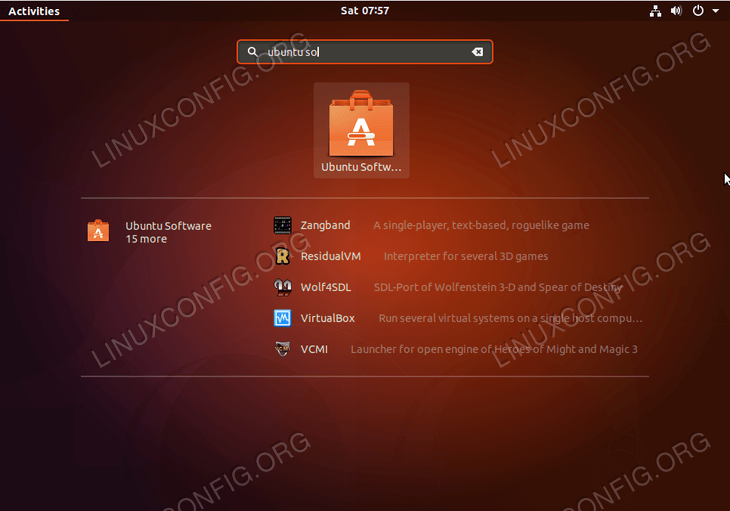
Start Ubuntu Software application.

Search for PlayOnLinux package.
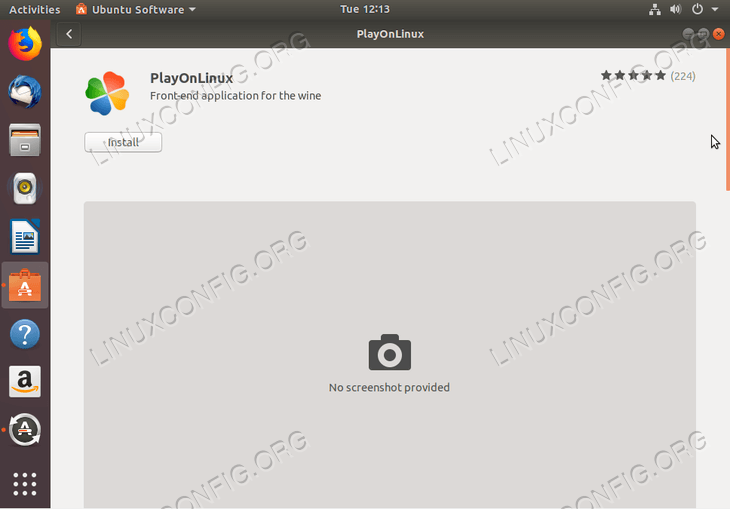
Hit Install button.

Enter your password.
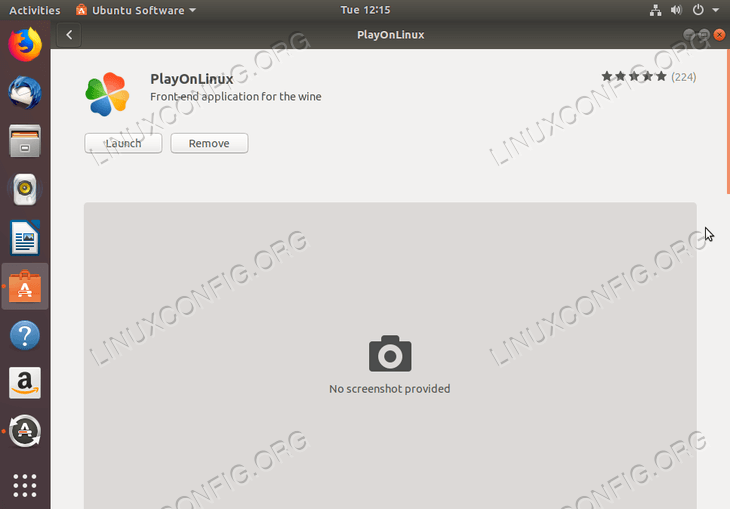
Hit Launch button to start PlayOnLinux application.

