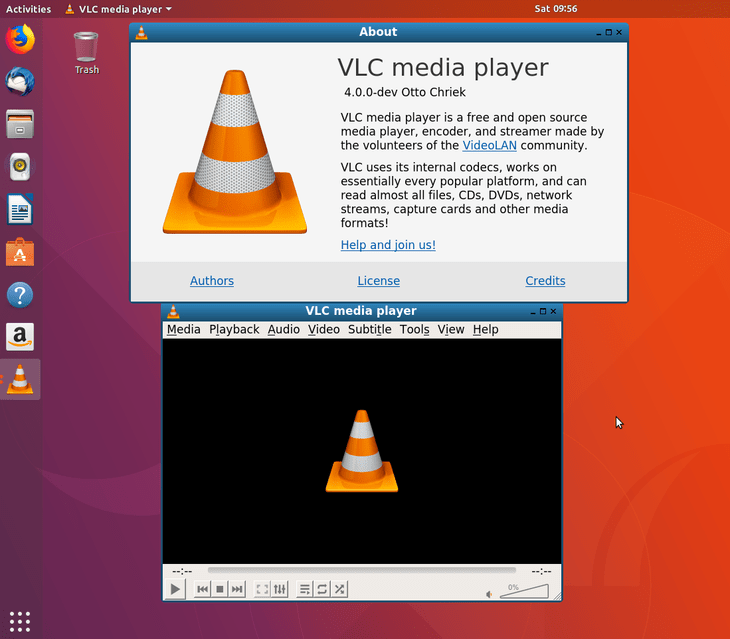Objective
The objective is to install the latest version of the VLC media player from the PPA repository on Ubuntu 18.04 Bionic Beaver
Operating System and Software Versions
- Operating System: – Ubuntu 18.04 Bionic Beaver
- Software: – VLC version 4.0.0
Requirements
Privileged access to your Ubuntu 18.04 Bionic Beaver system will be required.
Conventions
- # – requires given linux commands to be executed with root privileges either directly as a root user or by use of
sudocommand - $ – requires given linux commands to be executed as a regular non-privileged user
Other Versions of this Tutorial
Instructions
Add PPA repository
First step is to add the PPA repository:
$ sudo add-apt-repository ppa:videolan/master-daily $ sudo apt update
Using the apt show command we should see that VLC 4.0.0 is ready for install:
$ apt show vlc Package: vlc Version: 4.0.0~rc1~~git20180119+r73692+120~ubuntu18.04.1 Priority: optional Section: video
Install VLC
To install VLC execute:
$ sudo apt install vlc qtwayland5
Optional Packages/Plugins
For streaming or transcoding purposes install the libavcodec-extra packages:
$ sudo apt install libavcodec-extra
Other optional plugins available are listed below:
- vlc-plugin-access-extra – multimedia player and streamer (extra access plugins)
- vlc-plugin-fluidsynth – FluidSynth plugin for VLC
- vlc-plugin-jack – JACK audio plugins for VLC
- vlc-plugin-notify – LibNotify plugin for VLC
- vlc-plugin-samba – Samba plugin for VLC
- vlc-plugin-skins2 – multimedia player and streamer (Skins2 plugin)
- vlc-plugin-svg – SVG plugin for VLC
- vlc-plugin-video-splitter – multimedia player and streamer (video splitter plugins)
- vlc-plugin-visualization – multimedia player and streamer (visualization plugins)