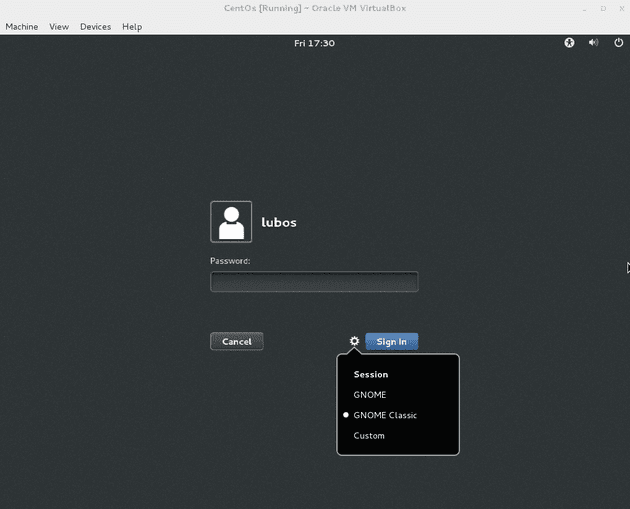If you have made a minimal CentoOS installation you can always install Graphical User interface as part of group packages. Let’s first list all available package groups on the system:
# yum group list Loaded plugins: fastestmirror There is no installed groups file. Maybe run: yum groups mark convert (see man yum) Loading mirror speeds from cached hostfile * base: centos.mirror.crucial.com.au * extras: centos.mirror.crucial.com.au * updates: centos.mirror.crucial.com.au Available environment groups: Minimal Install Compute Node Infrastructure Server File and Print Server Basic Web Server Virtualization Host Server with GUI GNOME Desktop KDE Plasma Workspaces Development and Creative Workstation Available Groups: Compatibility Libraries Console Internet Tools Development Tools Graphical Administration Tools Legacy UNIX Compatibility Scientific Support Security Tools Smart Card Support System Administration Tools System Management Done
From here we can choose any package group we wish to install. In our case we are interested in Server with GUI or GNOME Desktop. The difference between both Server with GUI and GNOME Desktop package groups is that Server with GUI will along GNOME GUI also install some extra server packages. The get more information about each package group run:
# yum groupinfo "Server with GUI" AND # yum groupinfo "GNOME Desktop"
Depending on your decision now install you selected package group. Eg.:
# yum groupinstall 'GNOME Desktop'
The above command will install all necessary packages required by Gnome Desktop GUI. Once the installation is finished the last step which remains is to change system target or runlevel from runlevel 3 to runlevel 5. This will ensure that we directly boot to GNOME GUI:
# systemctl enable graphical.target --force rm '/etc/systemd/system/default.target' ln -s '/usr/lib/systemd/system/graphical.target' '/etc/systemd/system/default.target'
All ready to reboot our CentoOS system:
# reboot
Your CentOS should now boot to GNOME GUI as default.